At Theodist we want you to get the most out of your printing big or small. We understand the difficulty of supplying your artwork or documents within certain requirements. Please consider the following when supplying your artwork/documents.
Compliance with the guideline will result in:
- The best results from our printers
- A smooth and easy communication process from start to finish
- Jobs completed on time
Suggestions to get the most out of your prints:
- Use the right software (Adobe Photoshop, Illustrator, InDesign)
- Set the correct paper size to the size of your final print
- Supply PDF files
- Printable files in PDF must be Flatten
- Set colours to CMYK not RGB
- Ensure you use bleeds when necessary
- Use high-resolution images
- Spell check your documents
- Place ALL files in one directory/folder
- Compress your files (when emailing files)
- Supply ALL files for your job
Important - The prices you are quoted are for “print ready' artwork/documents only. If the file has to be adjusted (e.g. Resize, adjust colour, rotate or any other change) by our graphic artists, there may be an artwork fee charged to your order. Please take time to read through our requirements to ensure your artwork/documents are within our guidelines.
Get the Most Out of Your Prints - Correct file preparation will not only provide you with the best results, but it can also save you money in the process.
Sending Your Files - If you are sending your files via our online quote request form please compress all files into one file. If you would rather wait for the quote feel free to then email your files to one of our graphic artists who will be completing your job. In some cases dropping your artwork to the graphic artist will be more convenient for you and our graphic artists.
Turnaround Times - Turnaround times will vary depending on your job, our Digital Printing machines are much faster than traditional offset machines once a file is “Print Ready”. Finishing documents or prints can vary, be assured we employ trained staff that use specialized equipment to get the job done fast and looking great.
Quotes are generated within 24hrs during weekdays if all the information is given correctly. So, please make sure to include all of your requests.
Paper Sizes – Paper sizes are standard for the majority of jobs that we print, we do however accept jobs big and small to suit special requirements. Our heavy-duty guillotine can cut hundreds of sheets of paper at once or our oversized roller cutter cuts the largest of prints to size.
The standard sizes are:
- A0 — 1,189mm x 841mm
- A1 — 840mm x 594mm
- A2 — 594mm x 420mm
- A3 — 420mm x 297mm
- A4 — 297mm x 210mm
- A5 — 210mm x 148mm
- A6 — 148mm x 105mm
- A7 — 105mm x 74mm
- DL — 210mm x 99mm
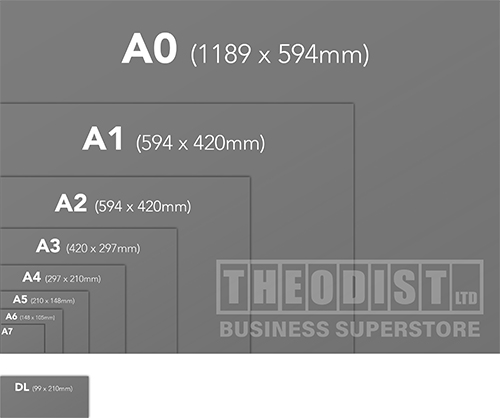
Paper Fold Guide - For flyers, cards and more, we can fold your work in the different shapes below. Our graphic artist will adjust layouts to suit the folding machine. If you require a template for your own graphic artist to use please contact us.
Our folding machine can fold at up to 15,000 folds an hour, ensuring your job is done on time.
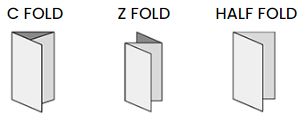
File Format - We understand that not everyone has access to save their artwork/documents to PDF (Portable Document Format) so we accept the file formats listed below. We do, however, prefer PDF files as they signify a more “print ready” file. Issues can arrive with other file formats such as layout and font changes or program compatibility problems. Producing a .pdf will ensure a smoother start-to-finish job.
- PDF (Portable Document File)
- Adobe Photoshop
- Adobe Illustrator
- Adobe InDesign
- JPEG
- TIFF
File Size - Please understand the limited internet capabilities in Papua New Guinea, we ask you to limit your file sizes to 10Mb for emailing. If your file(s) are large we ask that you bring your artwork/documents to our printing shop. Acceptable media types are USB thumb drives or CDs/DVDs.
Artwork Size - If you are supplying your own artwork, please follow the guidelines below when preparing your file. Please note we do charge if we have to make changes to your artwork/documents. All prints that need to be trimmed should allow a Bleed as there are slight variations from the printers and guillotines. All products are trimmed down to size on all sides.
|
Product size (After trimming)
|
Product size (With bleed)
|
|
Business card (90mm x 55mm)
|
(96mm x 61mm)
|
|
DL Promotional card (210mm x 99mm)
|
(216mm 105mm)
|
|
A6 Postcard (148mm x105)
|
(154mm x 111mm)
|
|
A5 Flyer (210mm x 148mm)
|
(216mm x 154mm)
|
|
A4 Flyer (297mm x 210mm)
|
(303mm x 216mm)
|
Bleeds - Our printers, in fact, most printing machines do not print to the edge of the paper. To accommodate this we use oversized paper and cut accordingly to your preferred size, in doing so from printing to guillotining slight variations occur. Having a bleed mark will allow for such variations.
Please include where possible a bleed mark of at least 1.8mm on each side of your artwork.
Colours - Files that include any colour or images must be set in CMYK colours to print correctly and NOT RGB. The reason is that our printers use only CMYK colour tonners, if your file is not of CMYK it will be converted, and the outcome will most likely cause some changes to your colours.
Resolution - One of the most common causes of the disappointment in the finished, printed product is the poor quality of images. This in turn is usually because the image resolution was inadequate. The printed matter requires images with far higher resolution than is necessary for viewing on the screen of your computer. The ideal resolution for printing is at least 300dpi. One rule to follow is don’t use images taken from websites unless you can obtain a high-resolution copy of the image.
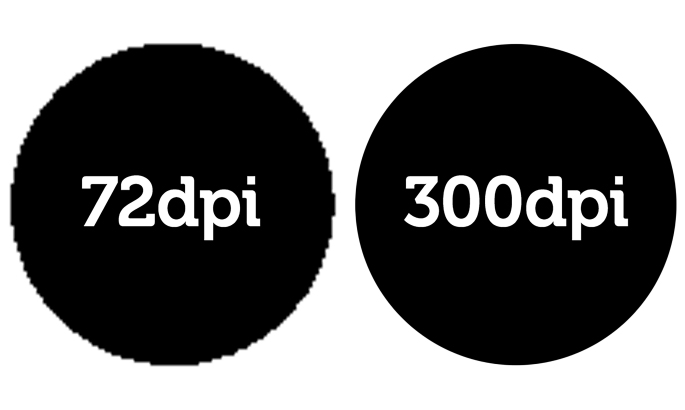
The images above show the first (left) at 72dpi and the second (right) at 300dpi. The inset is zoomed to 200x
The quality of the text and images that you use on the printing file will affect how good (or bad) your job will look when it is printed.
A poor-quality file (a low-resolution file on the left) will result in a poor-quality printing job.
A high-quality file (a high-resolution file on the right) will result in a high-quality printing job.